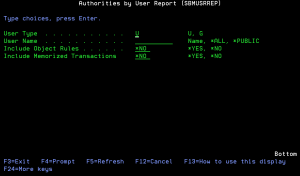The Authorities by User Report (SBMUSRREP) command produces the "User Rules Listing" report. The report can optionally list the Object Rules and Memorized Transaction associated with the users printed on the report.
Options
User Type
This field is used to indicate whether the associated User field refers to an O/S user profile or a Exit Point Manager User Group.
Valid values are:
User Name (USR)
Specify the name of a user whose rules are to be listed.
The valid values are:
Include Object Rules (INCLOBJRUL)
Indicate whether you would like the Object Rules printed on the report for each User Rule printed.
The valid values are:
Include Memorized Transactions (INCLMEMTRN)
Indicate whether you would like the Memorized Transactions printed on the report for each User Rule printed.
The valid values are:
Command Keys
F3 (Exit): Exit the panel without processing any pending changes.
F4 (Prompt): Displays a list of possible values from which you may select one.
F5 (Refresh): Refreshes the panel and resets all available text fields.
F12 (Cancel): Exit the panel without processing any pending changes.
F13 (How to use this display): Shows help for the prompt display or associated display you are currently using.
F23 (More keys): Shows additional function keys that can be used for this display.